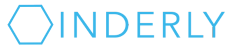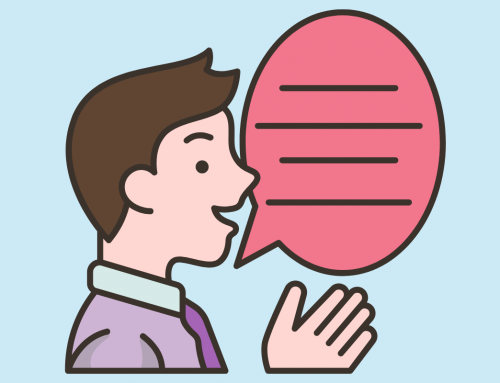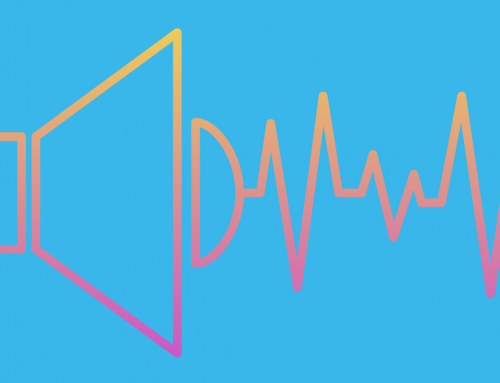Remote access to your work files is a key part of most IT services, but does it work, is it fast, and is it easy?
This week I was driving my car and already about 50 km away from home when I realized I’d forgotten my usual work laptop. Rather than stress out about lost driving time, I kept going. Thanks to the Cloud Office system that we use (for ourselves and our clients), I knew I could grab any spare computer or laptop, simply log in, and get to work.
It’s very useful to have the freedom to log in to any device for work. This helps us when working from home, travelling, or on vacation (although hopefully sparingly, because we all deserve quiet hours!).
At the end of the day, remote access comes in many forms. For our own office and our Toronto-area clients, we move whole work computers to a fast cloud server. This means that in a way, we are always on remote access. Because we use it ourselves, we are always checking to make sure it works, it’s fast, and it’s easy.