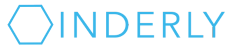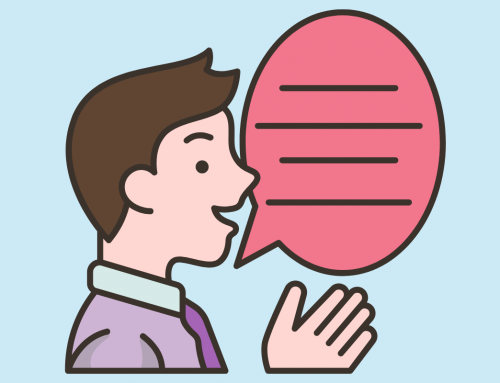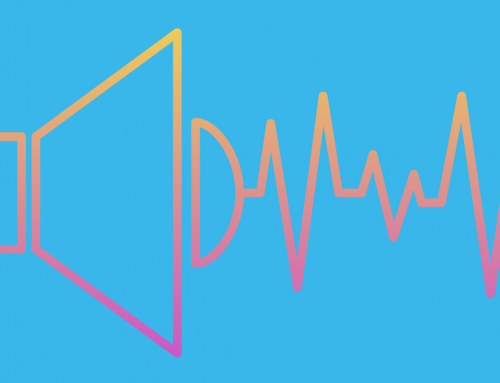It must be moving week!
I have had half a dozen calls recently with businesses looking at completely getting rid of their shared office.
The IT component can be daunting. Breaking things down is helpful.
Here are some of the moving parts to think about:
- How much will working remotely cost you? Compare quotes. Work from home technology should save you money.
- Identity. What service controls your login information? This can usually be moved to Microsoft Office 365, which has great integrations with other services.
- Data. What are you storing, and does it have to be on a server? Can you use Dropbox, SharePoint, etc. instead of a server? Or do you need the performance, search depth, and familiarity of a Z: drive?
- Applications. What programs do you use? Can they run on a web browser, or do they need a server? (Think PCLaw, QuickBooks, etc.) If they need a server, check out a cloud desktop solution.
- Security. How much control do you need over work data/computers? Can you let staff use their own machines, or do you need tighter controls?
- Telephony. Do you currently have a phone system/phone lines in your office? Can your staff use their own cell phones, or do you want to keep a clean business presence?
Moving to a decentralized workplace is more than just moving your servers to another location. This is a great opportunity to re-evaluate how and why you are doing things, and make any improvements needed.