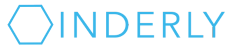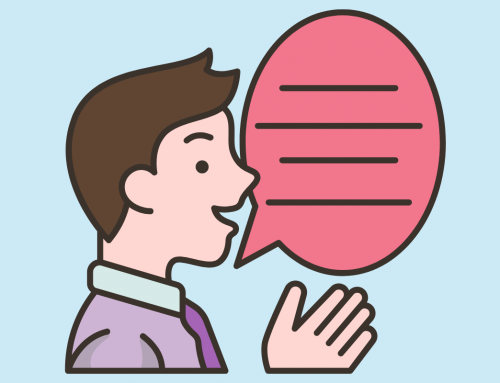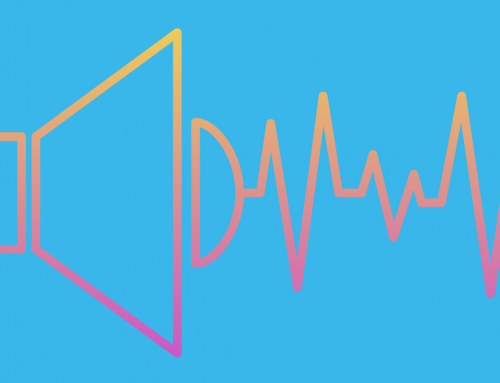If your office hasn’t updated its phone system yet, you have a great opportunity to modernize your phones and save money at the same time.
What is VOIP?
VOIP, or “voice over internal protocol” is a replacement for traditional phone lines. It was invented in the 90s, and became popular in the 2010s. Business internet finally got fast enough to support it. Phone calls started sounding good, and not dropping. Internet speeds caught up with this technology.
With VOIP, your phone lines run on wireless internet instead of on physical lines with a box in your office.
We work with Cloudli for VOIP phone systems. They are a Canadian company and are one of the founders in the space. They have been working with this technology for a long time. Other options include Microsoft Teams Phone, and Zoom Phone.
Traditional phone companies such as Rogers and Bell say they do VOIP, but still require you to supply your own phone system (with a box in your office, or by paying for an additional service). These are not usually full-fledged VOIP systems.
Benefits of a VOIP phone system
The biggest benefits of a VOIP phone system are flexibility for your business, and cost savings.
VOIP includes an app on your mobile phone, so you can carry your business phone extension everywhere. You don’t need multiple business phone numbers or to share your personal number. Whether you work from the office, home, or elsewhere, you will have access to your business phone.
The other benefit is cost savings. At $8-$20 per person per month, VOIP phone systems cost much less than traditional phones.
Best VOIP features
One of the most useful VOIP features is a mobile app, so you can make and receive work phone calls anywhere. You can still choose to have desk phones and/or conference phones (e.g. for board rooms).
Other features include voicemail to email, and written voicemail transcriptions sent to you by email. No need to manually write down the phone numbers of people who have left you voice messages.
Cloudli also offers fax and texting options.
Making the switch to a VOIP phone system
Talk to your team to understand how everyone uses the phone. You’ll need help from your internal IT team or IT support company (companies like ours help with new phone systems). There is a lot of configuration that needs to happen behind the scenes.
You can transfer existing phone numbers to your VOIP phone system. From the perspective of clients and other people who call you, the transition is seamless.
I recommend provided ample info sessions and training materials for your staff. Help them learn what they can do with their new system. Involve your team and make sure they know what’s happening and when.
Here is a 5-minute recap of a webinar we did on this topic (you can click to download the slides). Contact us if you have any questions about switching to a VOIP phone system.