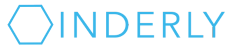If your team is doing any level of remote work, make sure your IT support team secures your computers and data while away from the office.
How your IT team can help you work remotely and securely
Your work data needs to be safely secured and backed up, whether your team is in the office or working remotely. This means keeping work files off personal computers, email accounts, and cell phones. All files should stay within your workplace IT systems. The most flexible and affordable way to do this is through virtual desktops. Using a virtual desktop system means you are essentially working on a computer, within a computer. We call this the Cloud Office. Many IT companies have helped clients move from storing data in physical office servers, to servers in “the cloud.”
Top 3 benefits of working on a virtual desktop system
The top 3 benefits of working entirely on a cloud/virtual desktop system are: 1) security; 2) flexibility (allowing for remote work); and 3) cost savings.
Working on virtual desktops means that your IT team can apply critical security measures across the board from a centralized platform. Your risk of cyber attacks, PR disasters, work stoppages goes down significantly.
Not only does a virtual desktop system on the cloud keep your data secure wherever your team is working, it also typically save offices money. Rather than paying multiple thousands of dollars for server upgrades every few years, you are paying monthly for the virtual desktop/cloud service. Virtual desktops are also less taxing on computers, so you can use old computers longer. Furthermore, they help you keep the software you already use, without having to change and retrain your team.
All of this helps your office maximize billable time.
Here is a 45-second video we did to explain the Cloud Office in simple terms.
Also feel free to watch our 30-minute deep dive into the technology behind the Cloud Office. Contact us if you have any questions about data security, remote work, or virtual desktops.