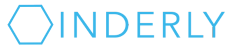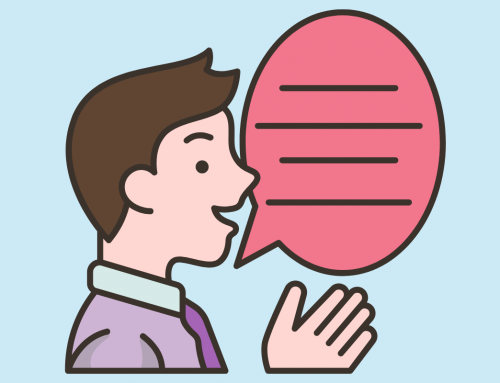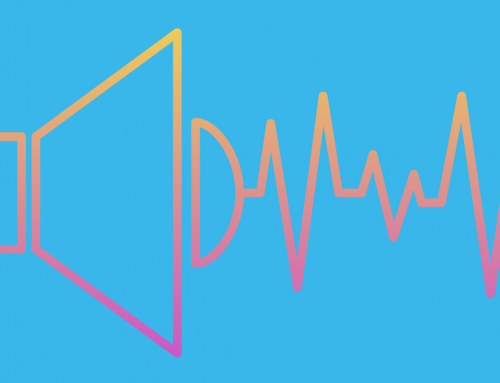I was optimistic when we chose Pipedrive as our new CRM (customer relationship management) software to help us manage sales and new clients at our Toronto IT company. My job was to learn, then implement it.
With its clean interface, at first I thought it would be a breeze…then I looked at all the options. Oh, the options! The customization! The open concept! When I logged into Pipedrive for the very first time, intimidation set in.
After a deep breath and a seemly impossible amount of coffee I sat down in front of YouTube and knocked out a few hours of instructional videos. Over the following two days I had fully customized and automated my sales process. The software tracks all my deals from inception to close. I have a fully automated to-do list, and my co-workers and I can combine efforts to double-team prospects.
I can already see how using Pipedrive as our new CRM will help us with new sales. Moving all our deals through Pipedrive will make sure no lead, contact, question, or follow-up falls between the cracks. We can spend more time making sure we are giving great customer service right from the beginning of the sales process. Crucially, it’s now easier for us to speak with the right people at the companies who need our IT services.
My favourite aspect of Pipedrive so far is an email I received last night. I got all the updates that happened to prospect deals that I owned, but our team had modified. It let me know all of the emails sent and phone calls made, and put follow-up activities in my Outlook Calendar! Huzzah!