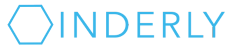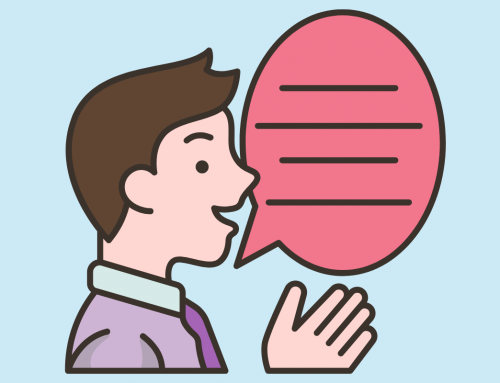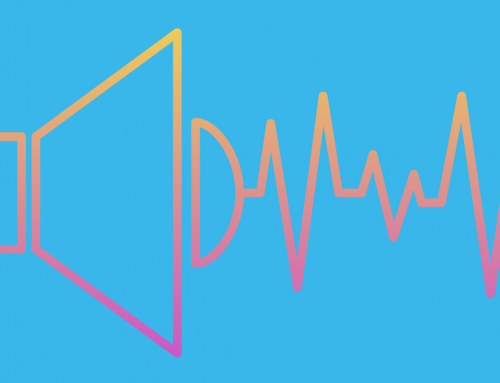Cyber security and knowing how to fight cyber attacks is increasingly important to many companies. Hackers are always improving their techniques. They don’t stop to pick and choose targets. Attacks are on the rise and worryingly, even small companies are at risk.
There is no way to “stay off the radar.” Many attacks are not targeted at specific firms. Rather, hackers attack indiscriminately and move from one target to another based on opportunity and ease of attack.
Hackers can hold data captive for ransom money. Plus, attackers are now browsing compromised data and holding copies forever. Cyber security must focus on data “breach” as much as data “loss.”
Your company may look careless after a data breach. Cyber attacks are also very time-consuming to both your firm and IT provider, which can have direct costs for companies such as law firms. Therefore, knowing how to prevent and fight cyber attacks is crucial for many businesses.
Fortunately, help is out there. Here are five ways your IT company can help you fight cyber attacks.
1. Roll out basic but critical tools for cyber security
Your IT staff or partners must stay on top of cyber security developments. There are many very inexpensive tools that help prevent hacking. As of 2022, basic cyber security practices include:
- MFA (multi-factor authentication) on your computer systems including email
- Link/URL filtering tools
- Anti-virus and EDR (Endpoint Detection and Response) software
- Per-user access rights to data
- Safe file sharing policies for sharing with internal and external parties
- Tracking how and when someone is accessing your data, and deploying both automated and manual processes to review this on a regular basis
These are just the basics. As your cyber security evolves, you should follow an established framework such as the NIST Cybersecurity Framework. However, even the best security practices can’t guarantee immunity from cyber attacks. You absolutely must have offsite data backups that are separate from your primary systems. If you don’t have working backups, you could lose your data.
2. Copy all your data to a safe place and routinely test those backups
Above all, assume your systems can be compromised. You need working data backups so you always have a safe copy of all your data.
Ask your IT providers about data backups to make sure you have them and that they are actually working. This is easily the most overlooked thing in IT. As a result, companies have been forced to pay ransom because they couldn’t access working backups in a timely manner.
Ensure that backups are working and that you can tap into them in case of a data breach or loss due to a cyber attack.
Unsure what to ask or what language to use? Here is a list of questions you can ask about your data backups, and an example list of items to back up.
Specifically, ask your IT provider how long it takes to restore your data backups. You can ask for an RTO, or Recovery Time Objective. For example, our RTO for primary systems is 2 hours in case of a ransomware attack or other failure.
Cyber security means not just preventing, but also being ready for cyber attacks.
3. Training: help source products that specialize in “phishing” simulations for your staff
Phishing emails are still the number one source of data breaches for small businesses. There are products that specialize in running hacking or “phishing” simulations. Ask your IT provider to set up some training. Running through scenarios in a practical way may help you and your staff recognize threats before accidentally allowing hackers into your systems.
We run a free, short webinar for lawyers: How to Fight Cyber Attacks without Breaking the Bank. Email us at info@inderly.com if you are interested in registering for the next webinar.
Often, hackers try to trick people into revealing passwords, which gives direct entry into your email and/or file storage systems. Tricking people into willingly giving away security information is called “phishing.” Unfortunately, this practice is very successful. It can fool even the most savvy technology users. Even with MFA in place, all it takes is one accidental click of “approve,” and the hackers are in.
Once they get in, hackers will usually try to infiltrate other companies using your email system. They will typically view and/or download your and your customers’ data along the way. And they will potentially hold your data for ransom.
A cyber attack is an alarming situation, and it requires a calm and thoughtful response.
4. Prepare an incident response plan in case of cyber attack
Can you think of a time you’ve received an email from a company notifying you of a data breach, where your passwords, or even social insurance number, credit card details or other personal information was exposed? I know I’ve received dozens of such notices.
Even high-profile cyber attacks are rarely sophisticated. They are often due to failures in basic security protocols.
That’s why in our view, cyber security means planning for failure. Plan for failure, and you will recover faster from a cyber attack.
Put in place an incident response plan before a cyber attack occurs. Work with your IT provider to think through:
- How will you identify a cyber attack, stop an attack, and recover your data?
- Who will develop an incident report?
- Will you know who breached your data, and where and when this occurred? How can you prove it?
- Do you have cyber security insurance and if so, what does it cover?
- What are timelines and guidelines for reporting to your clients, and other stakeholders impacted by a cyber attack?
5. Help with cyber security insurance
Many companies such as law firms are investing in cyber insurance to help in case of cyber attack. Costs that cyber insurance may cover include ransom for data, and hiring IT specialists, lawyers, and public relations experts.
There are compliance requirements involved in cyber insurance that will greatly affect your premiums and even your ability to secure insurance. Talk with your IT provider about cyber security compliance. They should also be able to help you fill out cyber security insurance applications.
Proper security controls can save your firm thousands in annual insurance premiums. Good cyber security will also save you time and potential damage to your reputation in the event of a breach.
To summarize, there are several things your IT provider can do right now, at low or no cost, to help you fight cyber attacks.
Make sure basic security protocols are in place. Copy your data offsite and make sure your backups are working. Invest in staff training. Most importantly, plan for failure. Prepare an incident response plan taking into account all the stakeholders that you will need to notify. Finally, get help with cyber insurance applications.
No matter how prepared you are, cyber attacks can be shocking. Have an IT partner on your side who is ready to put in the work to fight cyber attacks.