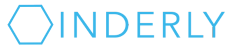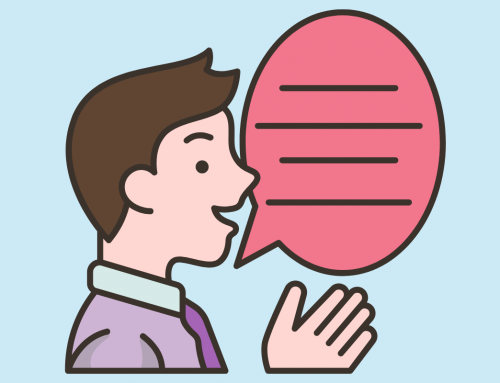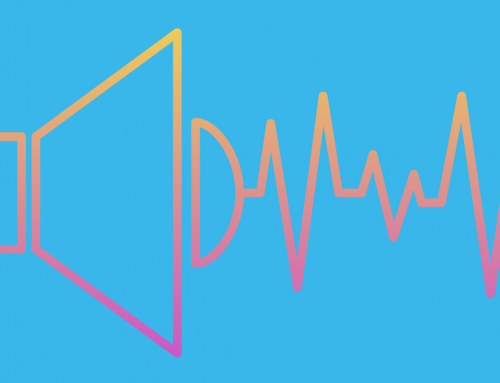In Ontario, we are hearing more about “employee monitoring.” This is the practice of digitally monitoring, or surveilling employees. Laws now require companies with 25 or more employees to have a written policy about it.
Regardless of your company’s size, you may have some questions about this. What is employee monitoring? Are my IT systems tracking digital information? What information do I want, or not want to track?
With computers in many workplaces, employers have differing approaches to tracking what employees are doing on computers. The IT systems we manage for our clients do not directly surveil or monitor employee activities. We also do not surveil or directly monitor digital activities internally. If you want to know what information you are tracking, check with your IT provider.
Ask your IT company what digital information your systems are tracking
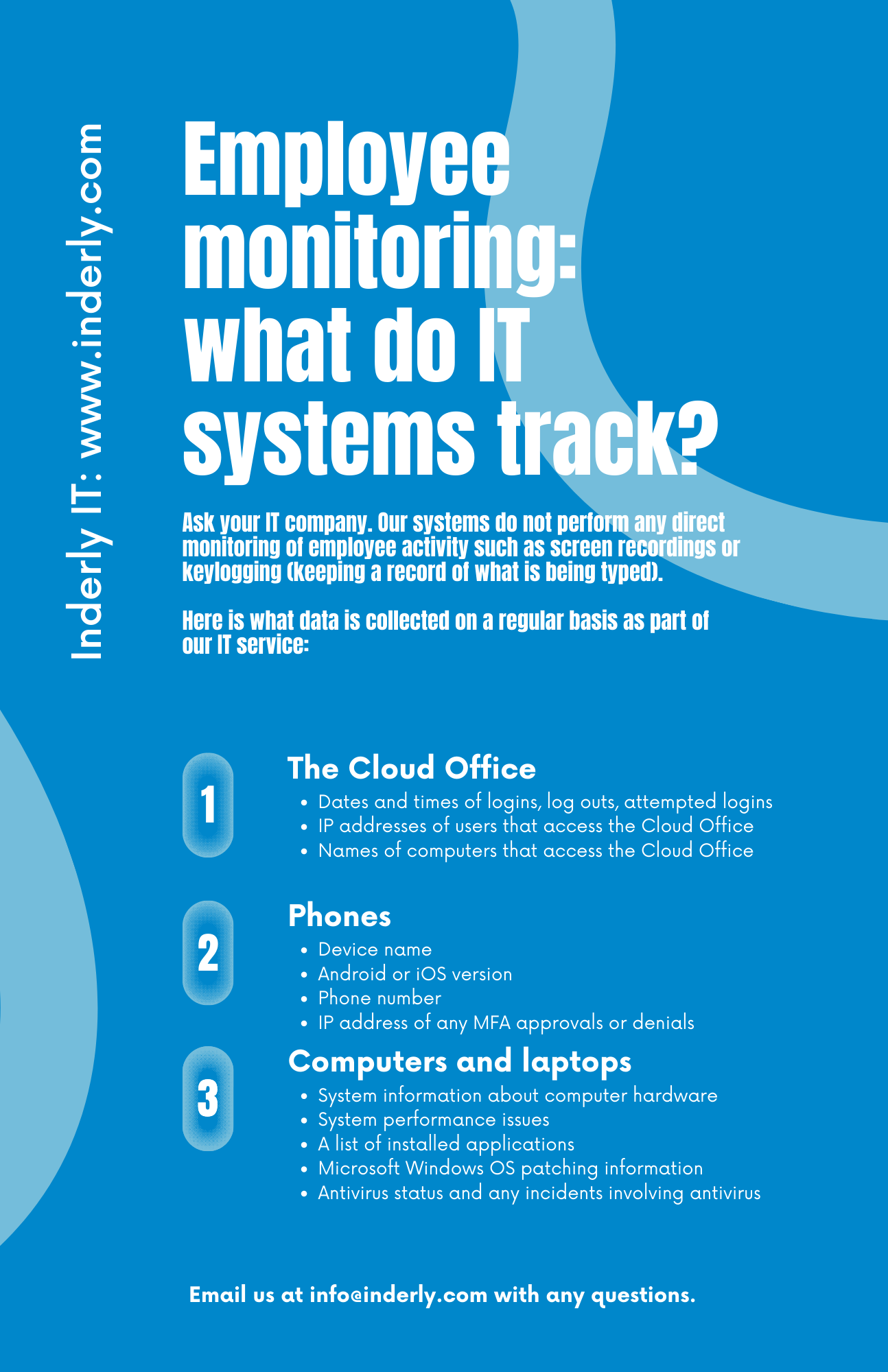
Above is a simple report on the information our IT systems collect on a regular basis. We regularly collect this data for purposes of security and systems health. Our IT systems track the above data from Cloud Office virtual desktops, mobile phones, and workplace computers and laptops.
Our IT systems do not perform any direct employee monitoring such as screen recordings or keylogging (keeping a record of what is being typed). If your company has 25 or more employees, it’s time to write up and share a policy about this. And if you have fewer than 25 employees, it’s still a good idea to ask your IT company about what type of information your IT systems are tracking.