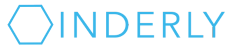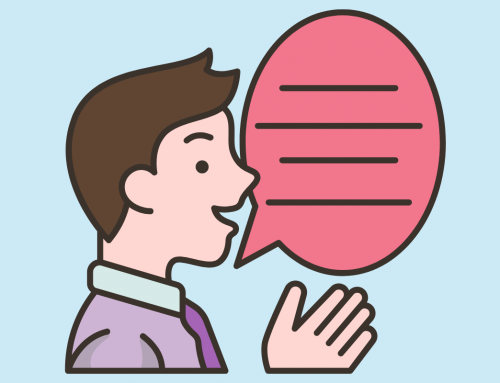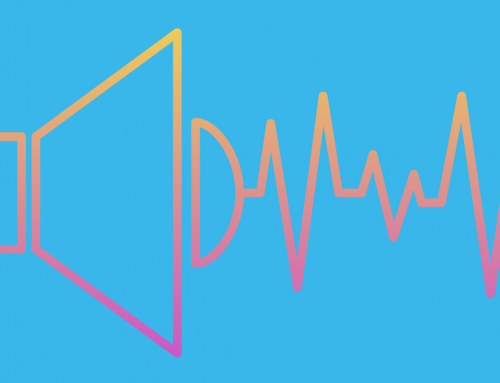As part of our service, we run a “help desk” for clients. That means when someone is at work and there is an IT issue of any kind, they call or email us. We work with them until it’s resolved. It’s a big part of what we do. We do a lot of infrastructure management, but people always need someone to help when technology just isn’t making sense.
We were curious to get an overview of how people are using our help desk. So, we exported statistics from our work tracking and help desk ticketing systems. We wanted to know first of all, how much of our time do we spend on help desk? What are the most frequent questions people are asking? Are we able to resolve the issues? Can we do more behind the scenes to save our clients time? Here’s what we found out.
Behind the scenes – 30 %
Thirty percent of our work happens behind the scenes. This includes work on data backups, checking security logs, applying new security standards, fixing update issues, troubleshooting alerts and patches, developing automated fixes and telemetry, and R&D for the latest and greatest office technology.
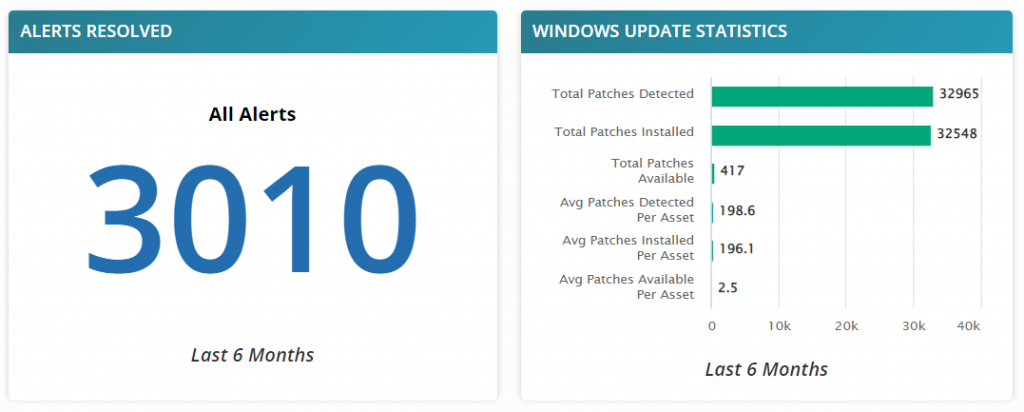
A screenshot of some alerts and updates statistics
“Incident” fixes – 30 %
A further 30% of our work is fixing things that are not working as they should; e.g., problems with Microsoft Outlook, PCLaw, or connecting to virtual desktops.
“How do I…?” questions – 15 %
Our help desk accounts for about 15% of our work, with the most frequent questions being of the “How do I…?” variety. This is when folks are curious about how to do something new, different, or better. For example: Can I change how Outlook looks? How do I log in to Adobe? How about accessing a Zoom call with two monitors? How do I log into the Cloud from my home computer? It’s important to us that clients have the confidence to call us with these types of questions.
Changes – 15 %
These are changes happening as part of a client’s usual business operations, such as new user setups, group changes, setting up new phones, setting up new software.
Admin – 10 %
We also spend time on IT administrative work such as licensing and cost management, vendor management, and security compliance.
It was a good exercise for us to review how we are spending our time for our clients, and what are the most frequent help desk questions. The bulk of our time is spent on behind the scenes work as well as addressing “incidents” (i.e. something not working as it should). We are happy that we spend 15% of our time on “how do I” questions, because this means our clients trust that we will be kind and knowledgeable when they come to us for help and advice.