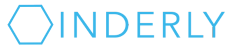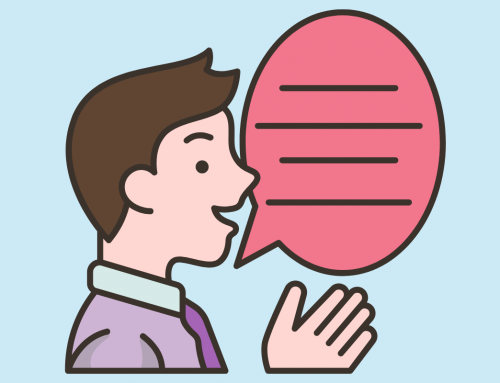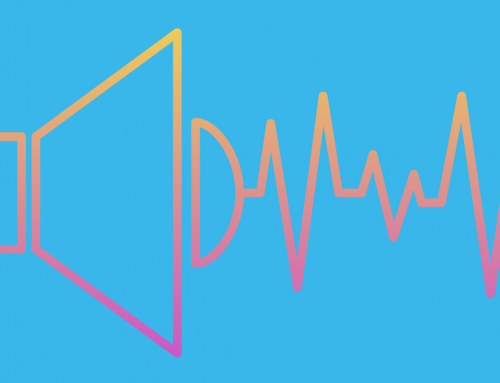Virtual desktops are a way for established law firms to modernize office technology without switching software. These pro tips about virtual desktops will help you improve your work experience without spending more or having to retrain staff. Putting your office on the cloud can even save your firm money.
Let’s first look at the way your firm may be currently operating. Then, we’ll explain virtual desktops. We’ll look at some of the advantages of virtual desktops, concluding with how law firms typically transition from servers to virtual desktops. We hope this information will help modernize and secure your office technology, while saving you money.
Virtual desktops for law firms currently using physical servers
Many law firms are moving to “the cloud,” but some are yet to make the move. You may be concerned about the expense, or whether you will have to train staff on new software. The good news is, there is a way to work on the cloud without changing any of your software. Plus, virtual desktops can run on older or refurbished computers, saving on capital expenses.
Here are some of the downsides to “traditional” office servers and computers:
- Capital costs (servers are expensive, plus computers have to be replaced more often)
- Security costs (it is easier to secure virtual desktops than it is to secure servers plus individual computers)
- Slower performance (requires fast desktops/laptops as well as servers)
- Limited remote work
Virtual desktops are a potential solution for you if you are facing the above challenges. Plus, they are a relatively simple technology solution if you are using “legacy” products that require installed software and local databases, such as: PCLaw/Time Matters, ACL, CopiTrak, Worldox.
To summarize, you may want to consider using virtual desktops if:
- Your files are on a server located in your physical office
- Things work well when you are in the office, but not so much outside the office
- You need VPN software to work remotely
- Remote work is often slow
What are virtual desktops?
A virtual desktop is your entire work computer running on a cloud server. This could be through a service such as Microsoft Remote Desktop, Azure Virtual Desktop, or Citrix. Or, a private cloud service such as our Cloud Office system.
5-minute video on cloud servers
To use a virtual desktop, you open your computer, then log in by clicking on a program on your desktop. All of your usual work files and software will be there.
Virtual desktops:
- Do not require servers, you don’t even need an office
- Allow you to access your work files and software from any device
- Laptops and desktops do not need to be fast or as secure
- Run applications like PCLaw faster
Here are some advantages to virtual desktops over a traditional server set-up:
- Lower capital expenses (replace computers less often, and/or use less costly refurbished units)
- BYOD option for staff (“bring your own device”)
- Remote-first (you can work seamlessly from anywhere with an internet connection)
- Easier to secure
- No change in how you work (no need to retrain staff on new software)
How to transition your law firm to virtual desktops
There is very minimal training needed for virtual desktops: each staff members receives a link to download the virtual desktop program, then logs in. All files and software will be there as usual. Plus, databases can be pre-synced. Simply start working from your new platform one day, knowing that you are now working from a modern, secure virtual desktop system on the cloud.