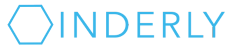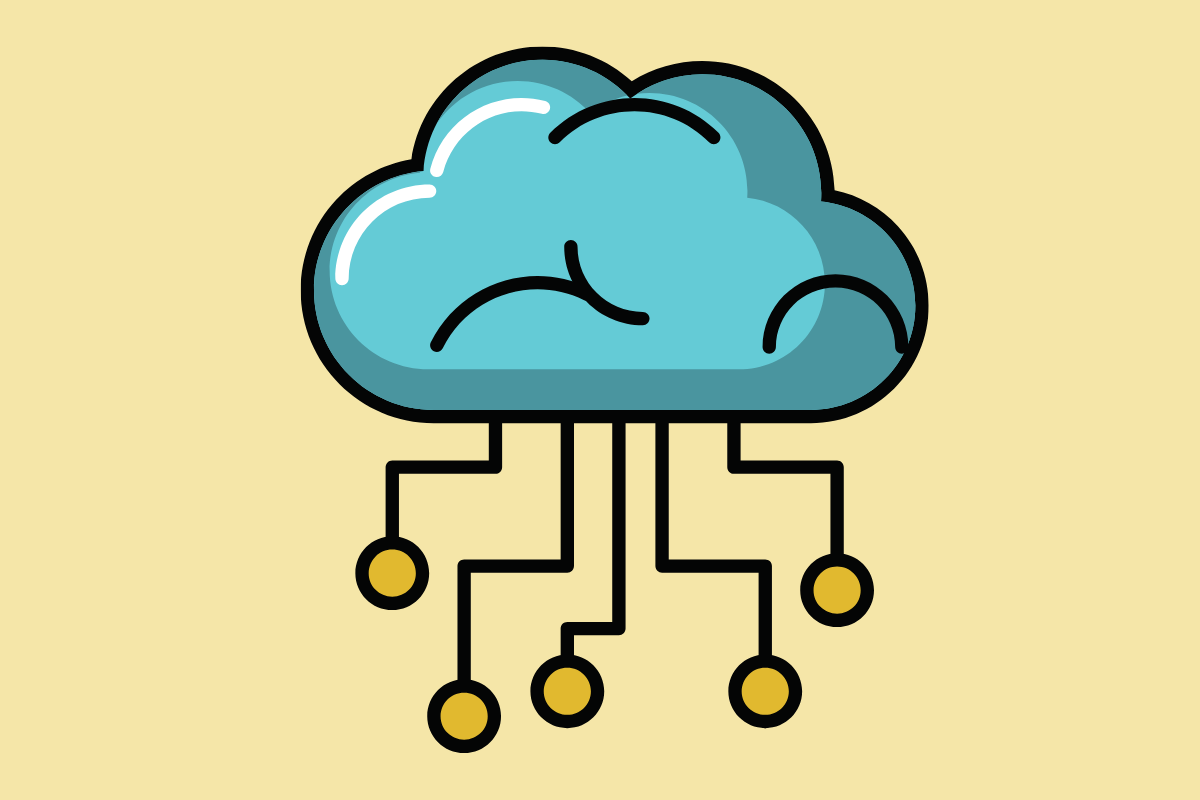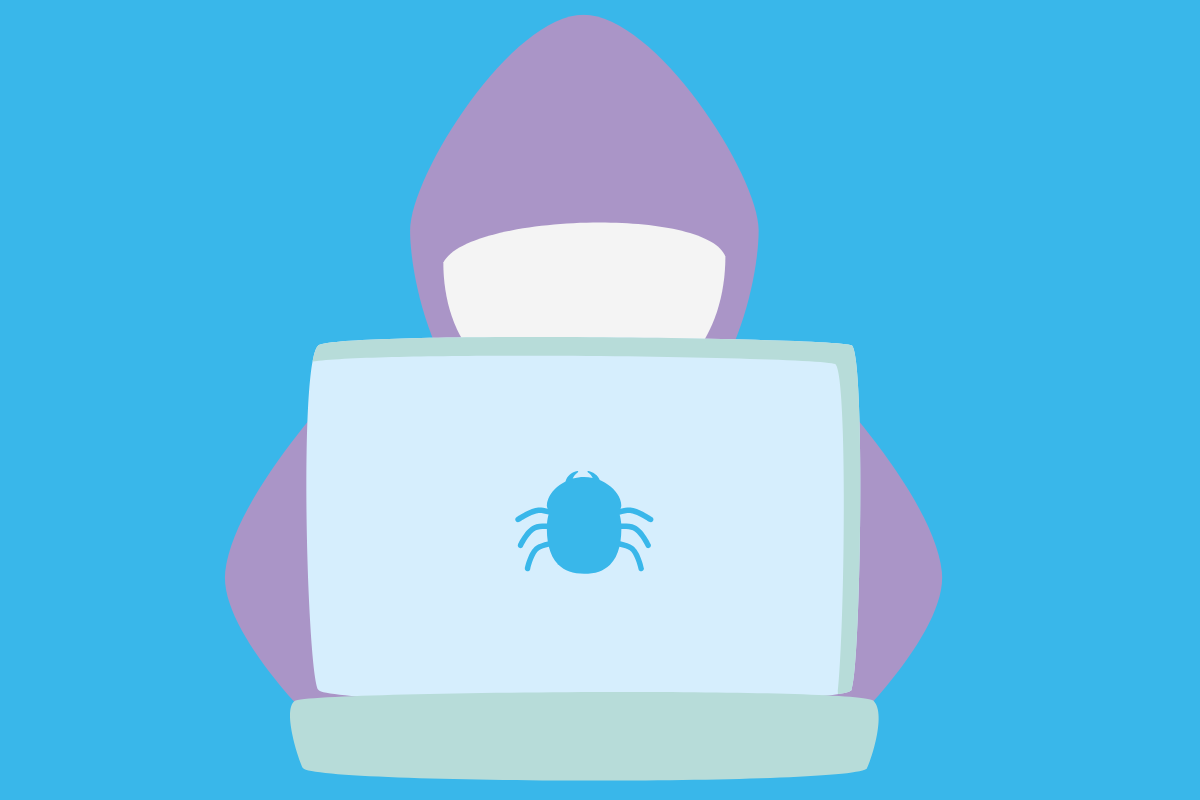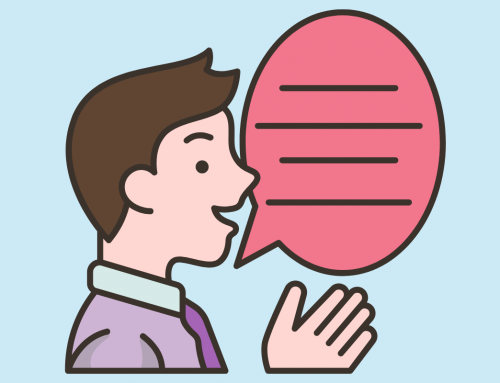Protect Client Data and Meet PIPEDA Standards in Canadian Law Firms
Canadian law firms are required to handle client data as directed by the Personal Information Protection and Electronic Documents Act (PIPEDA). Despite advances in cyber security, however, breaches are still alarmingly common: a 2022–23 Office of the Privacy Commissioner survey found that 43% of Canadians reported being affected by a privacy breach, making PIPEDA compliance an urgent issue.
Rather than leaving compliance to chance, you can apply data protection solutions and policies to keep client information secure. In this guide, we outline how your law firm can meet PIPEDA requirements in order to build trust and keep your reputation solid.
PIPEDA’s Core Principles
PIPEDA compliance is defined by how well you adopt its core principles. Here are the standards that apply to law firms, along with recommendations for adoption.
- Accountability: Assign one person to oversee data protection. That staff member will make sure that your security policies are up to date, IT governance roles are clear, and that the firm’s resources support ongoing data protection.
- Limiting Collection: Configure systems so you collect only what you need for each case. By setting up intake forms and practice-management fields to exclude unnecessary fields, you reduce what you store and cut risk.
- Safeguards: Your IT setup must include encryption, access management, and secure backups. The level of protection should match how sensitive the data is—banking details or medical reports call for stronger steps than basic contact information.
- Openness: Clients and regulators must be able to review how you handle their data. Your systems should let you generate reports on file handling, show who accessed files, and record when they did so.
With these principles in mind, the sections below outline the technical measures needed for real-world compliance.
Data Protection: Encryption, Access Management, and Storage
- Encryption: All client records (whether moving between systems or stored on servers)must use strong encryption standards. Ensure email traffic uses TLS, practice-management software stores files in encrypted volumes, and backups remain encrypted even offsite. That way, if a device or server is lost or stolen, the data remains unreadable.
- Access Management: Restrict file access to staff who need it and implement role-based controls so that, for instance, a clerk sees only basic file details while a partner can view full case documents. You should also set up multi-factor authentication, remove former employees promptly, and adjust permissions when staff change roles.
- Secure Storage and Backup: Whenever possible, store data in Canadian data centres to simplify compliance. If you use an international provider, confirm they meet PIPEDA’s standard of “equivalent protection.” Your disaster-recovery plan should include encrypted backups, routine restore tests, and written recovery steps. This approach ensures you can respond quickly, even after a hardware failure or outage.
Network Security and Remote Access
- Perimeter Protection: A basic firewall is no longer enough. Deploy a next-generation firewall that inspects encrypted traffic and blocks known threats, and segment your network so that client data systems sit on a separate virtual LAN apart from guest Wi-Fi and common devices. If one segment is breached, attackers face an extra barrier before reaching sensitive files.
- Secure Remote Access: Lawyers often need to review documents from home or other locations. Provide a firm-managed VPN that enforces the same encryption standards as on-site systems. If you offer remote-desktop software or cloud portals, require that all connections be logged and sent to a central monitoring tool. These logs let you trace events if a breach ever occurs..
Incident Response and Breach Management
- Detection and Escalation: Install intrusion-detection tools that flag unusual login patterns or large data transfers. When a system alerts you to suspicious activity, follow a clear sequence: isolate the affected device, preserve forensic data, and notify your compliance lead.
- Reporting Obligations: PIPEDA requires reporting any breach that poses a real risk of harm. Your IT team should be ready to gather affected records and assess the scope within 72 hours. If a breach meets the harm threshold, you must notify affected individuals and the Office of the Privacy Commissioner of Canada without delay.
- Practice Drills: Test your response plan every quarter. Simulate a data-loss scenario (such as a lost laptop or a successful phishing attempt) and measure how quickly your team contains it, collects evidence, and notifies stakeholders. Regular drills ensure that, when real incidents occur, your firm reacts swiftly and consistently.
Email and Communication Safeguards
- Encrypted Email: Install intrusion-detection tools that flag unusual login patterns or large data transfers. When a system alerts you to suspicious activity, follow a clear sequence: isolate the affected device, preserve forensic data, and notify your compliance lead.
- Retention Policies: Keep communications just long enough to meet legal obligations, then delete any records that are no longer needed. Automated retention rules can archive or remove emails once they exceed a set age. By limiting how long personal data stays on your servers, you reduce the chance of accidental exposure.
Vendor Management Checklist
Since PIPEDA holds your firm responsible for third-party security, you need a straightforward vendor due-diligence process. Before onboarding any service provider (cloud host, managed-IT partner, or document-review tool), walk through this checklist:
- Data Handling: Does the vendor publish a clear privacy policy? Can they confirm where data will be stored?
- Security Certifications: Do they hold ISO 27001, SOC 2, or another recognized security attestation?
- Encryption Standards: Are all stored files and backups encrypted? Do they use TLS for data in transit?
- Breach History: Have they reported any security incidents in the past two years? How did they respond?
- Audit Rights: Does your contract grant you the right to request an independent security audit?
- Data-Sovereignty Controls: If data leaves Canada, can they demonstrate equivalent protection under PIPEDA?
Perform this review at least once a year. Track any policy changes, security bulletins, or reported incidents. Keep a simple log of each review for future audits.
Documentation, Training, and Ongoing Oversight
- Policy Documentation: Write clear, step-by-step procedures for every safeguard, such as encryption key management, user-access provisioning, backup testing, and breach notification. Store these documents in a central location and update them whenever technology or regulation changes.
- Staff Training: Even the strongest tools can fail if staff don’t know how to use them. Hold regular sessions covering password practices, spotting phishing attempts, and reporting lost devices immediately. Tailor training by role: partners need guidance on secure file sharing, while support staff need clear instructions on data intake fields. Reinforce lessons with periodic phishing exercises.
- Audit Trails: Configure systems to log all access to client files, including both successful and failed login attempts. Store audit logs in a write-once repository to prevent tampering. If a breach or complaint arises, these logs prove who viewed what data and when.
Building a Compliance-Ready IT Infrastructure
- Gap Assessment: Map your current systems (practice software, email, file servers) and compare them to PIPEDA requirements. Identify shortfalls: maybe your backups lack encryption, or remote access lacks multi-factor authentication. Give each gap a risk rating and cost estimate for fixing it.
- Phased Implementation: Instead of trying to fix everything at once, address high-risk items first. For example, upgrade backup encryption before fine-tuning email retention rules. Spread improvements over several months so you can manage budget constraints.
- Professional Support: If your IT team lacks PIPEDA experience, consider hiring a consultant or managed-security partner familiar with Canadian legal needs. They can guide policy drafting, oversee vendor reviews, and conduct penetration tests to find weaknesses before they become breaches.
Staying Current with Changing Requirements
Privacy rules in Canada keep changing: Quebec’s Law 25, Ontario’s proposed updates, or future federal amendments may introduce new steps. To make your IT setup more flexible, we recommend that you –
- Choose software that allows security-policy updates without major system overhauls.
- Subscribe to industry bulletins and check regulatory notices every quarter.
- Schedule a biannual review to ensure software patches are applied and no new requirements have gone unnoticed.
Questions About PIPEDA Compliance?
By taking the steps outlined in this guide, your law firm can meet current PIPEDA standards while staying ready for future changes. You can assign a project lead this month, schedule your gap assessment, and then build a roadmap for the next six months. Start now to protect your clients, reduce risk, and demonstrate that your firm treats personal information with the care it deserves.