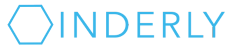RESOURCES FOR CLIENTS.
Hello! Welcome to our resources for IT support clients. We understand how frustrating technology can be, so good customer service is extremely important to us. All tech support is done by our local Toronto and Hamilton teams.
For in-depth information on the Cloud Office, watch our deep dive, or read our technical security brief.
Did you know we do free website hosting for clients? Contact us at support@inderly.com.
3. Sign up for our client newsletter.