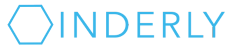TABLE OF CONTENTS
- 1. Choosing IT services
- 2. Calculating costs
- 3. Cost guidelines
- 4. Tech/IT support, Help Desk
- 5. Cyber security
- 6. Working data backups
- 7. Computer monitoring and maintenance
- 8. Remote desktops, virtual desktops
- 9. Virtual desktops vs. working out of web browsers
- 10. Moving away from in-house servers
- 11. Co-managed IT/assisting internal IT teams
- 12. Special projects
- 13. Phones
- 14. Printers
- 15. Customer service
- 16. Company culture
- 17. How to find an IT company
- 18. 5+ QUESTIONS TO ASK ANY IT COMPANY
- Interview us
1. Choosing IT services
What is “IT”?
Standing for “information technology,” IT is the work of taking care of office technology. Computers and phones require a lot of planning and upkeep, and everyone who uses them needs a helping hand from time to time.
The right IT partner can act as a Chief Information Officer or operations expert for your law firm. They can help you achieve your goals. Trust and confidence in your IT team is critical.
If you are looking for a new IT company, they will be able to guide and support you through any transitions. Read on for more information about what to look for in the IT world.
Key Factors
2. Calculating costs
3. Cost guidelines
4. Tech/IT support, Help Desk
The humans who help you
Technology is complicated. Basic programs now include more lines of code than there were parts in the first moon rocket. Everyone needs help from time to time.
WHAT TO LOOK FOR:
5. Cyber security
How to mitigate your risk affordably
The cyber security threats you are reading about are real. More and more law firms are being targeted. Cyber attacks make hackers a lot of money and cause chaos for law firms. Protect yourself by ensuring that the IT company is proactive about cyber security (including multi-factor authentication, an important and affordable security measure).
Microsoft says multi-factor authentication (a security system using your mobile phone) protects against 99.9% of “bot” attacks. According to Google, it also prevents 96% of bulk phishing attacks and 76% of targeted attacks.
MFA offers 99.9% protection against bot attacks
MFA offers 96% protection against bulk phishing attacks
CRITICAL CYBER SECURITY INFORMATION TO LOOK FOR:
6. Working data backups
Critical for your protection
You need access to at least one, but preferably two backup copies of all your data, in case of disaster such as fire, cyber attack, or even accidental data deletion.
WHAT TO LOOK FOR:
7. Computer monitoring and maintenance
Use a secure system
A computer monitoring and maintenance tool is necessary for a modern IT company to do its work in an organized and secure fashion, but only if the system itself is secure.
WHAT TO LOOK FOR:
8. Remote desktops, virtual desktops
A new way to work
Whether you are working in the office or remotely, virtual desktops are rising in popularity, especially for boutique and midsize law firms. Virtual desktops are a secure way to access your work files from any computer. However, they are sometimes undersold based on performance, so make sure you’re getting fast enough servers from cloud providers.
WHAT TO LOOK FOR:
9. Virtual desktops vs. working out of web browsers
Options differ by firm size
For smaller law firms, staff may be exclusively working out of browser-based or “cloud” software such as SharePoint/Office 365, Dropbox, Clio. Many IT support companies have solo and small firm packages. However, it’s worth considering whether you will need a more comprehensive IT system down the line.
WHAT TO LOOK FOR:
10. Moving away from in-house servers
Upgrading for security and cost savings
The purchase and use of in-house data servers has been declining due to security and maintenance concerns, Instead, offices have been moving to “the cloud,” renting servers in data centres. This has the added benefit of cost savings, with smaller monthly fees rather than large capital costs every few years.
WHAT TO LOOK FOR:
11. Co-managed IT/assisting internal IT teams
Benefits of combining internal and external IT
More law firms are bringing in external IT companies to help internal IT teams. From support for backups and disaster recovery to Office 365 management and special projects, external IT providers offer year-round reliable levels of staffing capacity, as well as operational and technological efficiencies at scale.
WHAT TO LOOK FOR:
12. Special projects
Getting projects over the finish line
Many IT companies do special projects. These can include audits (a review of IT systems, or checking invoices to reduce costs, for instance), networking or camera equipment installations, custom software development, technology training, help with technology transitions.
WHAT TO LOOK FOR:
13. Phones
Modern phone systems
VOIP, or “voice over internet protocol” is a replacement for traditional phone lines. It was invented in the 90s, and started becoming popular in the 2010s. At $8-$45 per person per month, VOIP phone systems cost much less than traditional phones. One of t he most useful VOIP features is a mobile app, so you can make and receive work calls anywhere. You can still choose to have desk phones and/or conference phones (e.g. for board rooms).
WHAT TO LOOK FOR:
14. Printers
Printer problems
Printers: can’t live with ’em, can’t live without ’em. Unlike many other types of office equipment, printers are not typically something you source directly from an IT company. Printer products and services are provided by printer companies. However, your IT provider may be able to assist you with printer issues through your IT help desk.
WHAT TO LOOK FOR:
15. Customer service
When looking for an IT company, consider their customer service model, and how it aligns with your needs. Are they helpful? Knowledgeable? Trustworthy? Kind? Do they have positive references from existing clients? Think about their company culture, and whether it is a good fit for you.
16. Company culture
17. How to find an IT company
There are approximately 150,000 IT companies globally (the industry term is “managed service providers”). With our ability to work remotely, you aren’t limited to companies in your area. However, you may want to consider a company with a staff member or consultant who is able to travel to you if necessary. Here is how many law firms search for an IT company:
18. 5+ QUESTIONS TO ASK ANY IT COMPANY
- On experience: Who is the CEO? Who is head of the help desk/IT support team? What is their educational and professional background?
- On security: What are your cyber security policies? Who is responsible for data backups?
- On accountability: Who is responsible for IT products that don’t work? How do we know you will do what you say you are going to do?
- Is there a service contract locking us in? What are the terms?
- How well do you know your suppliers and products? Do you know how to implement and maintain those products?
You may be interested in a particular solution for your office such as emergency backups or cloud desktops. If so, ask any IT support company to provide an example of a client for whom they’ve already rolled out the solution.
Share This With Your Law Firm Colleagues
Some options to stay in touch.
1. Book a short meeting with Nolan to get to know us, and share with us your technology questions and priorities.
2. Request a free webinar (option for CPD time)
Need some CPD time or a refresher on how to use technology to make your work life easier? Plan a webinar for your team.
3. Email us.